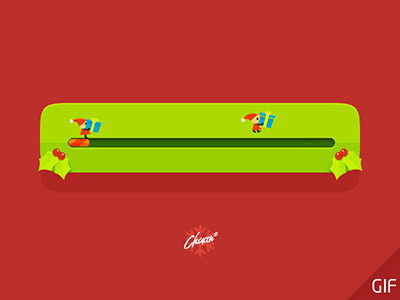Tekton CI/CD 管道
安装Tekton
kubectl apply --filename \
https://storage.googleapis.com/tekton-releases/pipeline/latest/release.yaml
监控安装:
kubectl get pods --namespace tekton-pipelines --watch
查看pod状态
[root@k8s-master1 tekton]# kubectl get pods -n tekton-pipelines
NAME READY STATUS RESTARTS AGE
tekton-pipelines-controller-54c7997dc7-nw4hp 1/1 Running 0 26s
tekton-pipelines-webhook-59987d7bfc-nrbvc 1/1 Running 0 26s
创建并运行基本任务
创建一个hello-world.yaml
apiVersion: tekton.dev/v1beta1
kind: Task
metadata:
name: hello
spec:
steps:
- name: echo
image: alpine
script: |
#!/bin/sh
echo "Helllo World"
将更改应用到您的群集:
$ kubectl apply -f hello-world.yaml
task.tekton.dev/hello created
要运行此任务,必须使用实例化它TaskRun。创建另一个名为hello-world-run.yaml包含以下内容:
cat hello-world-run.yaml
apiVersion: tekton.dev/v1beta1
kind: TaskRun
metadata:
name: hello-task-run
spec:
taskRef:
name: hello
将更改应用到您的集群:
kubectl apply -f hello-world-run.yaml
taskrun.tekton.dev/hello-task-run created
查看task状态
True下面的SUCCEEDED确认TaskRun已无错误地完成。
[root@k8s-master1 step1]# kubectl get taskrun hello-task-run
NAME SUCCEEDED REASON STARTTIME COMPLETIONTIME
hello-task-run Unknown Pending 13s
[root@k8s-master1 step1]# kubectl get taskrun hello-task-run
NAME SUCCEEDED REASON STARTTIME COMPLETIONTIME
hello-task-run True Succeeded 26s 18m
查看日志
[root@k8s-master1 step1]# kubectl logs --selector=tekton.dev/taskRun=hello-task-run
Defaulted container "step-echo" out of: step-echo, prepare (init), place-scripts (init)
Helllo World
输出显示消息:
Hello World